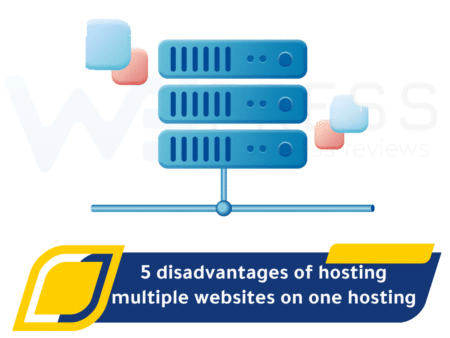Interserver stands out as a distinguished player in the web hosting sphere. Renowned for their Cloud VPS and dedicated server solutions, they ensure robust performance and unwavering reliability. For businesses seeking advanced hosting solutions, Interserver remains a top choice, championing innovation and customer-centric support.
- Unlimited Storage for Shared servers
- Support for multiple OS
- Optimized for speed and performance
- Responsive and unlimited Support
- Intershield Security
- Old dashboard UI
- Does not offer a free domain name
- USA-only data centers
InterServer has been on the market since 1999 and has made a good reputation as a secure, fast, and value-for-money hosting service provider. Its range of services like Shared, VPS, Dedicated, and Reseller hosting has successfully attracted small and large businesses to be their loyal customers.
InterServer appeals to a broad spectrum of users. From startups requiring the elasticity of Cloud VPS to enterprises demanding top-tier dedicated servers, Interserver caters seamlessly. Perfect for bloggers, e-commerce giants, and dynamic web projects, they guarantee stellar uptime and powerful resources tailored for every digital ambition.

Interserver
Interserver offers customized hosting solutions suitable for all, whether you’re just starting or represent a large corporation. They emphasize their outstanding Cloud VPS and dedicated server packages, ensuring smooth web management.

Interserver Hosting Price
Interserver Price For Shared Hosting
| Plan Name | Space | Number of Sites | Price |
|---|---|---|---|
| Standard | Unlimited | Unlimited | $2.5 |
| Windows ASP.Net | Unlimited | 25 | $8.0 |
| WordPress | Unlimited | 1 | $8.0 |
Offers a one-size-fits-all shared server at $2.5 per month. You can easily use cPanel to manage the server and host your small business site.
Interserver Price For VBS Hosting
| Plan Name | Space | Ram | Price |
|---|---|---|---|
| VBS1 – Linux | 30 GB | 2GB | $6.00 |
| VBS2 – Linux | 60 GB | 4GB | $12.00 |
| VBS3 – Linux | 90GB | 6GB | $18.00 |
According to the reviews, the Linux VPS is one of the popular VPS servers that are well-liked by customers.
Interserver Features
- Unlimited ULTRA SSD Storage and email accounts for shared hosting
- 450+ cloud applications that are free to install
- Free website migration on all the server plans
- SitePad website builder for faster website building
- Free SSL certificates for all the domains
- Global content caching for faster loading speed across the world
- Application of Intershield protection for all the servers
- Full control of the VPS servers through SSH and root access
Unique Features
Unlike other providers, Interserver offers higher security for your server through the application of the Intershield protection layer. It automatically blocks web attacks and DDoS attacks and automatically scans for viruses and malware. They also offer many free security tools that you can apply to your site to make it more secure.
Performance
I have always found Interserver’s servers fast and have a very low loading time. This is because of the great combination of hardware resources and the automatic resource allocation done on all its shared and VPS servers. The servers are also optimized for the specific application prior to deployment, which makes it smooth and fast to load.
Additionally, they guarantee an uptime of 99.9%, which is on par with any other service provider. All these factors make its server performance better and result in higher SEO rankings and user satisfaction.
Support
Interserver has a very responsive support system that is available 24/7. You can use phone calls, email, live chat, and ticket support systems to reach out to the support staff. The response time is lower than 30 minutes, and you will have your problem sorted out within 48 hours of reporting.
How To Use Register On Interserver?
The First Step:
Visit the GreenGeeks website from the following link : Interserver
Note : For the affiliate link, when you subscribe to it, we receive a commission from the company without any additional burden on you
To start the purchasing process, click on the “Select Plan” button.

The Second Step:
Clicking on the “Buy Now” icon will redirect you to a page where you can view all the features included with the service you’ve selected. From there, you can proceed with the billing process.

The Third Step :
Choose your website name (domain) , you will need to determine your domain settings before you proceed.

Forth Step :
create a new InterServer account or log in with an existing one.

Upon reaching the same page, you’ll find your comprehensive order summary along with the total amount due. Additionally, you’ll be prompted to choose your preferred billing period.

Enter your desired promo code in the Coupon box provided. Then, simply click the “Create Account & Place Order” button to finalize your purchase.

You Can Interserver Coupons Via this Link : Click Here